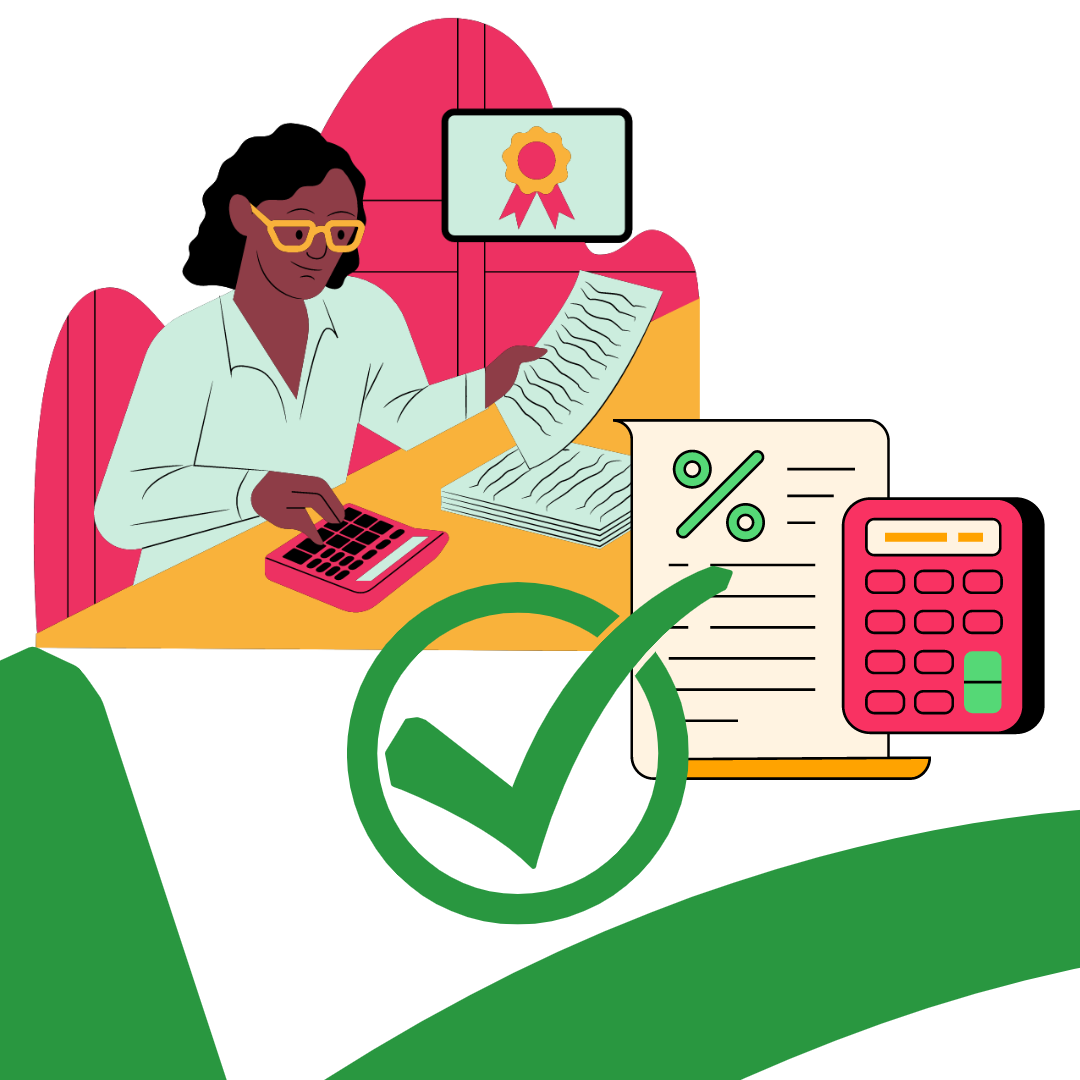
Service Info:
- Short Name : View Form 26AS
- Category : Income Tax
- Subcategory : TDS
- Amount : ₹4000.00
Service Description:
Introduction:
Tax Credit Statement or Form 26AS is an important document for tax filing. Gone are the days when one has to download Form 26AS to file IT returns manually. The scope of the statement has now been expanded to include details of foreign remittances, mutual funds purchases, dividends, refund details, etc.
Form 26AS gives a consolidated record of every tax-related information associated with your PAN (Permanent Account Number). It can be viewed and downloaded easily from the TRACES website. It is useful to verify the contents of the TDS certificate and ensure that the TDS deducted from your income is actually deposited with the income tax department.
Form 26AS is a statement that shows the below information:
- Tax deducted on your income by all the tax deductors
- Details of tax collected source by all the tax collectors
- Advance tax paid by the taxpayer
- Self-assessment tax payments
- Regular assessment tax deposited by the taxpayers (PAN holders)
- Details of income tax refund received by you during the financial year
- Details of the high-value transactions regarding shares, mutual funds, etc.
- Details of tax deducted on sale of immovable property
- Details of TDS defaults (after processing TDS return) made during the year
- Turnover details reported in GSTR-3B
Benefits of Form 26AS
Form 26AS provides important information about tax deducted/collected and deposited with the government tax authorities by the authorised deductors/collectors.
- A taxpayer can view all financial transactions involving TDS/TCS for the relevant financial year in Form 26AS.
- Form 26AS helps in the computation of income and to claim the tax credits when filing an Income Tax Return (ITR) on income.
- Form 26AS helps in computation of income and to claim the tax credits at the time of filing Income Tax Return (ITR) on income.
- A taxpayer can confirm the verification of refunds during the applicable financial or assessment year using Form 26AS.
Frequently Asked Questions
How do I download Tax Credit Statement or Form 26AS?
- Go to the ‘e-File’ tab on the home page, click ‘Income Tax Returns’ from the drop-down, and select ‘View Form 26AS’.
- Read the disclaimer and click on ‘Confirm’, and you will be redirected to the TRACES portal.
- Agree to the acceptance and usage of Form 16/16A generated from TRACES, and click on the ‘Proceed’ button.
- Now, click ‘view tax credit (Form 26AS)’ to view Form 26ASA.
- Select the ‘Assessment Year’ and ‘View type’ (HTML, Text or PDF).
- Click on the ‘View/Download’ button.
- Form 26AS will open up on the screen. If you want to download it as PDF, click on the ‘Export PDF’ button. A PDF file of the Form 26AS will be downloaded.
How to view Form 26AS through net banking?
Taxpayers can view/download Form 26AS through net banking of any of the authorized banks. Form 26AS can be viewed only if the PAN is mapped to that particular account.
How to check Form 26AS online without login?
To view or download Form 26AS from the income tax e-filing portal, you must register yourself. However, if you wish to download without login, you can do the same through your net banking facility of authorized bank where your account is maintained. Login to your net banking account using your internet banking login credentials and click on the ‘Tax Credit Statement’ to view details.
What is the password of Form 26AS in pdf format?
The password to open the pdf format of Form 26AS is the taxpayer’s date of birth/incorporation in DDMMYYYY format.
What do you mean by transaction date and date of booking in Form 26AS?
What is Form 26AS used for?
Form 26AS gives you all the details of tax credit for taxes paid during the financial year. Form 26AS is a statement that provides details of any amount deducted as TDS or TCS from various sources of income of a taxpayer. It also reflects advance tax/self-assessment tax details and high-value transactions entered into by the taxpayer. Form 26AS has been updated to include details of specified financial transactions, pending and completed assessment proceedings, tax demands and refunds.
Why is Form 26AS required?
Form 26AS is required because it provides proof of tax deducted and collected at source on our behalf. Further, it confirms that the entities (employers, banks, etc.) have deducted accurate taxes on our behalf and deposited them into the government’s account so that credit for the same can be claimed.
What is the meaning of the date of booking in Form 26AS?
Date of booking means the date on which TDS return is processed and amount booked in Form 26AS. This date will be the date after the TDS return is filed.

