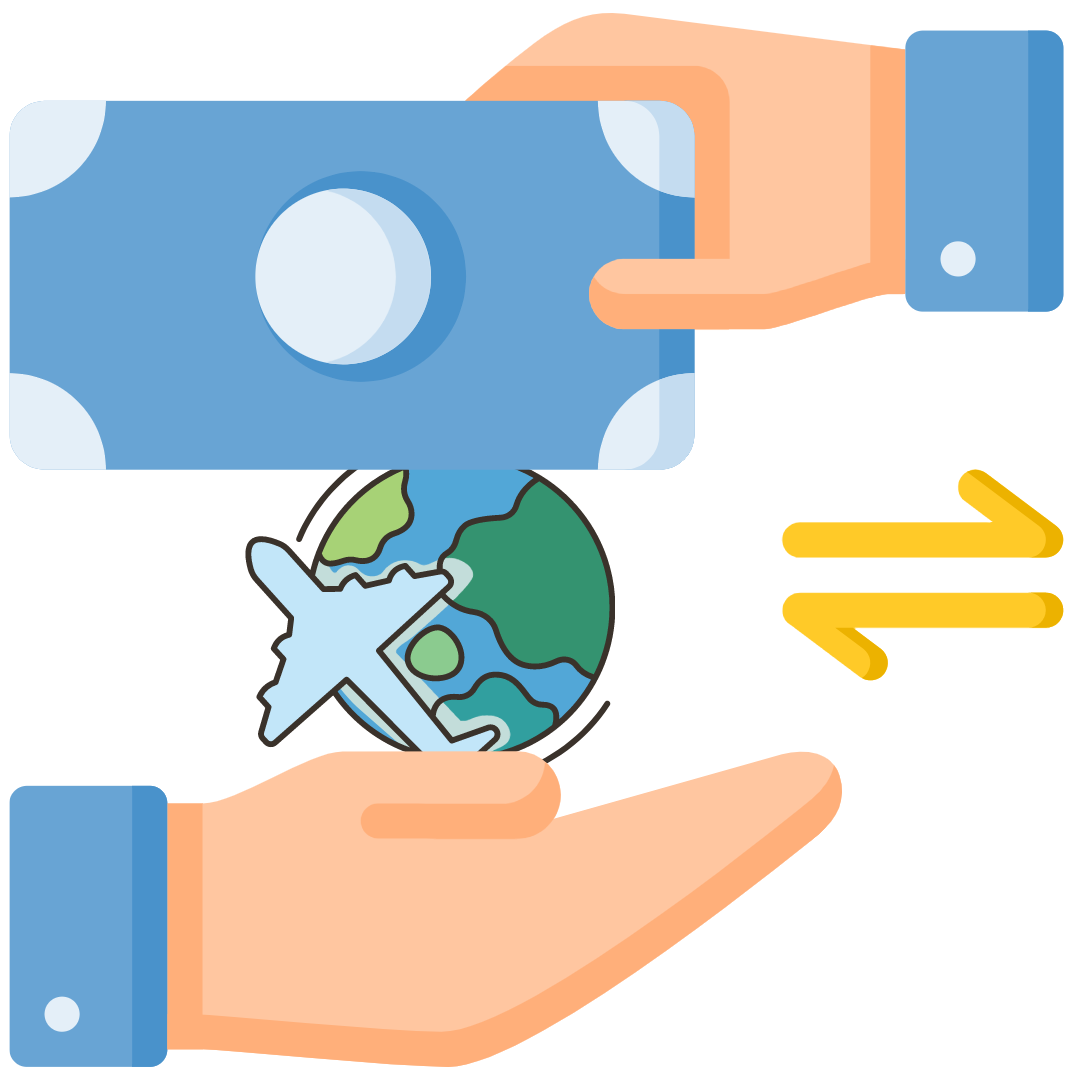
Service Info:
- Short Name : Form 3CEB
- Category : Income Tax
- Subcategory : Filing Income Tax Forms
- Amount : ₹3000.00
Service Description:
Introduction:
Form 3CEB is applied if companies engaged in international and specified domestic transactions with any associated enterprise. All companies that conducted such transactions must provide a detailed report from a chartered accountant.
According to Section 92A to Section 92F of the Income Tax Act of 1961, if a company engages in any domestic or foreign transactions with any associated enterprises, it must submit Form 3CEB of the Income Tax Act in accordance with transfer pricing regulations. It is mandatory to file an accountant's report for this form that has been prepared by an independent audit professional.
Form 3CEB follows two conditions as set forth by transfer pricing regulations:
- A transaction between any two or multiple associated businesses, either or both being foreign businesses, is an international transaction; and
- Specified domestic transactions are those connected to transfer pricing but do not include international transactions. (Transfer pricing is the price one company levies on another company for the goods and services it has rendered.)
What do we mean by specified domestic transactions?
According to the Income Tax Act specified domestic transactions must satisfy certain parameters. The transaction(s) should fall under Section 92BA of the Act, which describes them as:
- Transactions listed under Section 80A, which correlate with the market price of goods and services.
- Transactions of goods and services listed under sub-section 8 of Section 80IA.
- Business transactions listed under sub-section 10 of Section 80IA.
- Transactions listed in any other section on which the provisions of sub-sections 8 and 10 of Section 80IA are also applied. There are five such provisions that are as follows:
- 80IAB – The profits of a business will be subtracted if it is a part of a developing Special Economic Zone.
- 80IB – The profits of specific industrial ventures will be subtracted as compared to specific development of infrastructure ventures.
- 80IC – There will be special provisions for specific businesses that fall under special category states.
- 80ID – The profits of a business will be subtracted if it is a hotel business and if it is a convention center located in a specific area.
- 80IE – There will be special provisions for those specific businesses that lie within northeastern states.
- The transaction is not international.
- The transaction will fall under domestic pricing only if its aggregate value is more than the threshold limit of INR 200 million (US$2.7 million) (from assessment year 2016-17).
What qualifies as an international transaction?
According to the Income Tax Act, international transactions must meet the following conditions:
- The transaction occurs between two or more associated enterprises, either or both of which are foreign entities;
- The transaction includes sale or lease of physical/tangible property and services provided, or lending or borrowing money or any other transaction that has impacts profits, income, losses, and/or assets of such enterprises; and
- There is a mutual arrangement or agreement reached between two or more associated enterprises for the purpose of allocating or apportioning or making any contribution to any cost incurred or to be incurred – in connection with a benefit, service, or facility provided or to be provided to any one or more of such enterprises.
Accordingly, companies will need to submit Form 3CEB if they have entered into an international transaction or specified domestic transaction.
What are the prerequisites for filing of Form 3CEB?
The following are the prerequisites for filing of Form 3CEB:
- Taxpayer and CA are registered on the e-Filing portal with valid user ID and password
- Status of PAN of taxpayer and CA is active.
- Taxpayer has assigned CA for form 3CEB.
- CA and Taxpayer have a valid and active Digital Signature Certificate.
Applicability of Form 3CEB
Form 3CEB is applicable to companies that engage in international and specified domestic transactions with any associated enterprise. Businesses have to file this form irrespective of the value of international transactions, but for domestic transactions, only if the value exceeds Rs. 20 crores in a fiscal year.
A thorough report from an independent chartered accountant is required from all businesses that engage in such deals.
The fee that one business charges its associated business for the goods and services it has provided is referred to as transfer pricing. Form 3CEB follows two conditions as set by transfer pricing regulations. These are:
- International transactions involving two or more associated firms, any or both of which can be foreign businesses.
- Specified domestic transactions involving transfer pricing but not including international transactions.
What is the penalty for incompliance?
Penalties are triggered if the company fails to file Form 3CEB in the expected format. These are:
- Fine of minimum INR 100,000 (approx. US$1,352) if the report is not presented as the required Form 3CEB;
- Fine of two percent of the value of the transaction if the given information on them is inadequate; and
- Fine of two percent of the value of the transaction if the given information on them is incorrect.
How to File Form 3CEB Online?
Form 3CEB can be filed online by following these easy steps:
Step 1: You need to avail the services of a licensed Chartered Accountant (CA) who will audit the business transactions. Once you log in to your e-filing portal account, navigate to the ‘My Chartered Accountants’ page and add a CA authorized by you.
Step 2: Once you select a CA from the list of active members, you must assign Form 3CEB to him/her. You can assign the form by selecting the CA’s name, selecting the filing type and entering the assessment year.
Step 3: Once the form has been successfully assigned, the CA can find it in his/her work list in the 'For Your Action' section. He/she can either accept or reject the assignment. If the assigned CA rejects it, you must reassign the form.
Step 4: If the CA accepts the task, he will fill in all the necessary details in the form after proper assessment and auditing.
Step 5: Once done, you can find the form uploaded by the CA in the Taxpayer's work list. You can click the 'For Your Action' button and find the form marked 'Pending for Acceptance'. You can either accept or reject it after reviewing the form. Once you approve it, Form 3CEB will be filed.
Frequently Asked Questions
What are the reporting requirements under Form 3CEB?
The following details must be reported in Form 3CEB:
- Basic details of the assesses and the total value of international transactions.
- Details related to international transactions throughout a financial year.
- Details of specified domestic transactions done in a financial year.
What is the penalty for non-compliance with the requirements under Form 3CEB?
Penalties for non-compliance with the requirements under Form 3CEB are mentioned below.
- If the report is not furnished, there can be a penalty of Rs.1,00,000.
- There is a fine of 2% of the transaction amount if given information is inadequate.
- If there is an error in the information provided, there is a penalty of 2% on the transacted amount.
How can I generate and update UDIN for form 3CEB?
A working Chartered Accountant can generate a Unique Document Identification Number (UDIN) by visiting the ICAI website. To update UDIN, log in to the income tax website and click the ‘View/Update UDIN details’ under ‘e-file’ in the ‘Income Tax Forms’ tab.
What should I do if I see "INVALID UDIN" while updating UDIN?
Here are some points you can check to ensure the UDIN is valid during updating:
- Year of filing the form and creating the UDIN should be the same.
- UDIN should be created for Form 3CEB.
- UDIN should not have been revoked at the UDIN portal.
What should I do in case of error “INVALID DSC” for form 3CEB?
While uploading the Digital Signature Certificate (DSC) for Form 3CEB report, both you and the CA must ensure that the:
- DSC has not expired.
- DSC management utility (emBridge) that generates the signature file is updated.
- DSC has been registered on the Income Tax portal in the user's login.

