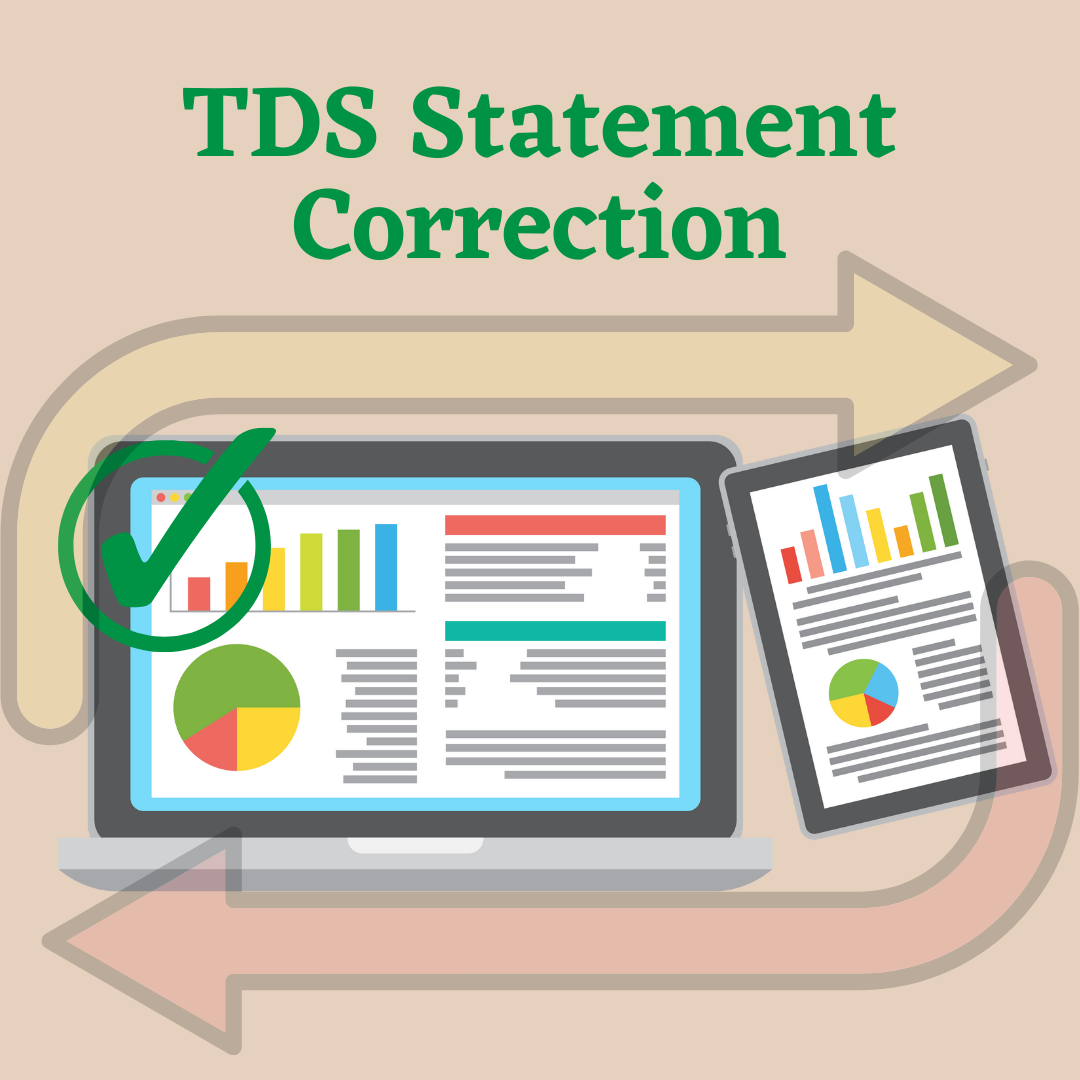
Service Info:
- Short Name : TDS Correction
- Category : Income Tax
- Subcategory : TDS
- Amount : ₹0.00
TDS Statement Correction Services offer swift rectification of errors in tax deduction statements, ensuring accurate financial reporting and compliance.
Service Description:
Introduction:
Introducing our TDS Statement Correction Services, designed to simplify and expedite the process of rectifying errors in your Tax Deducted at Source (TDS) statements. With our user-friendly platform, you can quickly identify and amend inaccuracies, ensuring compliance with tax regulations. Say goodbye to tedious manual corrections and streamline your TDS reporting with our efficient solution. Experience seamless accuracy and peace of mind with our tailored TDS Statement Correction Services.
What is the need of TDS Statement Correction?
The need for TDS correction arises due to several reasons:
- Incorrect PAN Number: Rectifying errors in PAN numbers for employees or deductees ensures accurate tax reporting and compliance.
- Deduction Discrepancies: Correcting instances of short or excess deduction of TDS amounts helps maintain financial accuracy and compliance with tax regulations.
- Challan Utilization: Adjusting errors in the utilization of challan amounts ensures proper allocation of tax payments and avoids discrepancies.
- Incorrect LDC Details: Updating incorrect details for Lower Deduction Certificate (LDC) numbers or rates ensures accurate tax withholding and compliance with applicable regulations.
- Date Corrections: Changing the date of deduction or date of credit for TDS amounts ensures alignment with the actual timing of transactions, facilitating accurate tax reporting.
- Challan Details: Rectifying errors in challan details ensures accurate tracking of tax payments and compliance with regulatory requirements.
Overall, correcting these discrepancies is essential for maintaining compliance with tax laws, ensuring accurate financial reporting, and avoiding penalties or legal consequences.
Documents Required for TDS Statement Correction:
Documents required for TDS statement correction typically include:
- TDS Statement: The original TDS statement that needs correction.
- Challan Details: Details of challans used for TDS payment.
- Employee/Deductee Details: Information on employees or deductees for whom TDS was deducted, including PAN numbers and transaction details.
- Justification Report: The report obtained from TRACES highlighting the errors or defaults in the original TDS statement.
- Corrected Data: Updated and corrected information for the TDS statement, including any changes in deduction amounts, PAN numbers, dates, etc.
- Digital Signature Certificate (DSC): Required for online correction filings, if applicable.
- Authorization Letter: In case the correction is being filed by someone other than the authorized signatory, an authorization letter may be necessary.
- Other Supporting Documents: Any additional documents required by the tax authorities to support the corrections made in the TDS statement.
Having these documents ready and organized can streamline the process of TDS statement correction and ensure accuracy in compliance filings.
Steps For TDS Statement Correction:
Here are the steps for TDS statement correction:
- Log in to TRACES: Access the TRACES (TDS Reconciliation Analysis and Correction Enabling System) website using your login credentials.
- Request Justification Report: Request and download the Justification Report from the TRACES portal. This report highlights the errors or discrepancies in your original TDS statement.
- Identify Errors: Review the Justification Report carefully to identify the errors or defaults that need correction in your TDS statement.
- Choose Correction Method: Decide whether to make the correction online or offline based on the type of errors and your preference.
- For Online Correction: Go to the "Online Correction" section on the TRACES portal and follow the instructions to make corrections directly online.
- For Offline Correction: Download the applicable correction utility from the TRACES portal. Use this utility to make corrections offline on your computer.
- Fill Corrected Data: Enter the corrected data into the correction utility, ensuring accuracy and completeness. Make sure to update all necessary fields, such as PAN numbers, deduction amounts, challan details, etc.
- Validate Data: Validate the corrected data to ensure that all required fields are correctly filled and there are no errors.
- Generate Correction Statement: Generate the correction statement using the correction utility. This statement will contain the corrected data that needs to be submitted to the tax authorities.
- Submit Correction Statement: Upload the correction statement to the TRACES portal if you are making an online correction. If you are making an offline correction, follow the instructions provided by TRACES for submitting the correction statement.
- Verification and Acknowledgment: Once the correction statement is submitted, verify that it has been successfully processed by checking the status on the TRACES portal. You should receive an acknowledgment or confirmation of the correction submission.
- Follow-Up: Monitor the status of your correction request on the TRACES portal. Follow up with the tax authorities if necessary to ensure that the corrections are processed accurately and in a timely manner.
By following these steps, you can effectively correct any errors or discrepancies in your TDS statement and ensure compliance with tax regulations.
Frequently Asked Questions:
1.how to download tds correction statement from traces
Ans. Log in to the TRACES website with your user ID and password. Go to the 'Defaults' tab and click 'Request for Correction'. Select the financial year, quarter, form type, and token number of the TDS return you want to correct. The token number is a unique 15-digit number generated when you file your TDS return online.
2.How to file tds correction statement online
Ans. TDS Challan Correction Online Process
Log in to the TRACES website with your user ID and password. Go to the 'Defaults' tab and click 'Request for Correction'. Select the financial year, quarter, form type, and token number of the TDS return you want to correct.
3.How to file tds correction statement through nsdl
Ans. Select the specific Financial Year, Quarter, and Form for the revision of the return. Click on “Go” to proceed to the next window. Here, provide the original TDS return token number, challan details, and deductee details corresponding to the mentioned challan.
4.how to prepare correction tds statement
Ans. Download the consolidated TDS file from the TRACES website. Import the file and prepare a correction statement as per the applicable category. Fill in the provisional receipt number and validate it through File Validation Utility. Submit the correction statement to the TIN-FC.
5.Can I add challan in tds correction statement
Ans. No, you can only add a new challan in a revised TDS return for the financial year that you have already filed the original TDS return. Q. What are the details that I need to provide while adding a new challan? You need to provide the BSR code, date of deposit, and the challan serial number while adding a new challan.

